TypeScript "Hell0, World!"
摘要:在本教程中,你将学习如何用 TypeScript 开发 Hello World 程序。
node.js 中的 TypeScript Hello World 程序
首先,创建一个新的文件夹来存放代码,例如,helloworld。
第二,启动 VS Code 并打开该文件夹。
第三,创建一个名为app.ts的新 TypeScript 文件。TypeScript 文件的扩展名是.ts。
第四,在app.ts文件中输入以下源代码。
let message: string = 'Hello, World!';
console.log(message);
第五,通过使用键盘快捷键Ctrl+`或按照菜单终端>新终端,在 VS 代码中启动一个新终端。
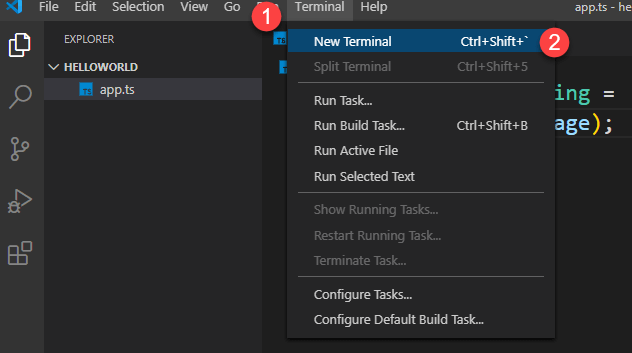
第六,在终端上输入以下命令来编译app.ts文件。
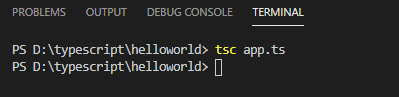
如果一切正常,你会看到一个被 TypeScript 编译器生成的名为 app.js 的新文件。
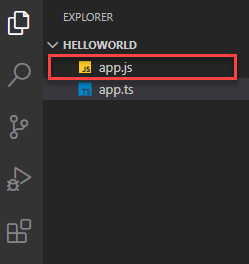
要在 node.js 中运行 app.js 文件,你可以使用以下命令。
node app.js
如果你安装了设置 TypeScript 开发环境中提到的ts-node模块,你可以只用一个命令来编译 TypeScript 文件并一次性执行输出文件。
ts-node app.ts
Web 浏览器中的 TypeScript Hello World 程序
你按照这些步骤创建一个网页,在 Web 浏览器上显示 "Hello, World!"信息。
首先,创建一个名为 index.html 的新文件,并包括 app.js,如下所示。
<!DOCTYPE html>
<html lang="en">
<head>
<meta charset="UTF-8">
<meta name="viewport" content="width=device-width, initial-scale=1.0">
<title>TypeScript: Hello, World!</title>
</head>
<body>
<script src="app.js"></script>
</body>
</html>
第二,将 app.ts 的代码改为如下:
let message: string = 'Hello, World!';
// create a new heading 1 element
let heading = document.createElement('h1');
heading.textContent = message;
// add the heading the document
document.body.appendChild(heading);
第三,编译 app.ts 文件:
tsc app.ts
第四,通过鼠标右键单击 index.html 并选择 Open with Live Server,从 VS Code 中打开 Live Server。
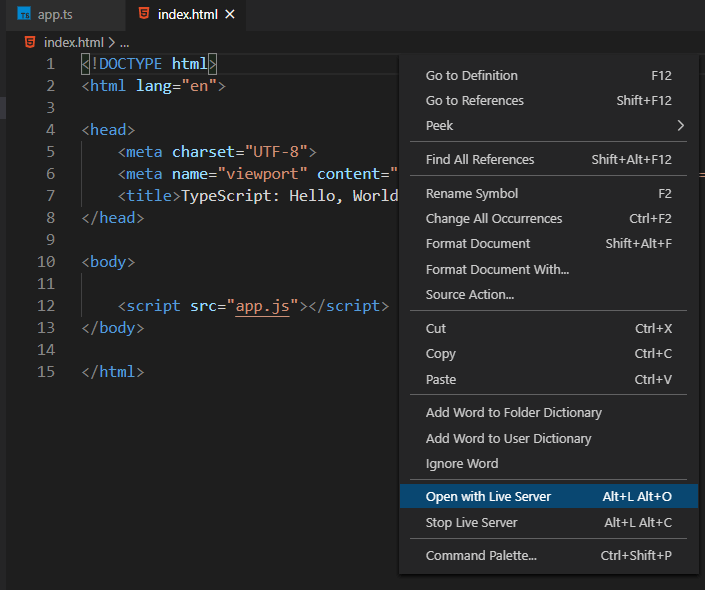
Live Server 将打开 index.html 并展示下面信息:
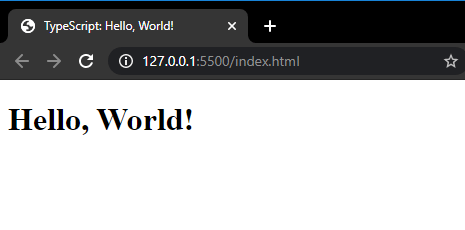
要做些改变,你需要编辑 app.ts 文件。比如说:
let message: string = 'Hello, TypeScript!';
let heading = document.createElement('h1');
heading.textContent = message;
document.body.appendChild(heading);
然后编译 app.ts 文件:
tsc app.ts
TypeScript 编译器将生成一个新的 app.js 文件,Live 服务器将自动在网络浏览器上重新加载它。
注意,app.js 是 app.ts 文件的输出文件,因此,你千万不要直接改变这个文件中的代码,否则一旦你重新编译 app.ts 文件,你将失去这些改变。
在本教程中,你已经学会了如何在 TypeScript 中创建第一个名为 Hello, World!的程序,它可以在 node.js 和网络浏览器上运行。