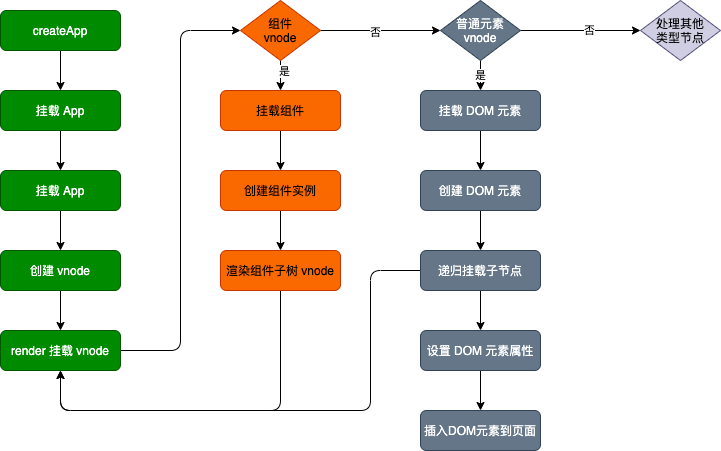# 组件渲染,从 vnode 到 dom
前面提到的性能优化,我们看一下从 vnode 到 dom 是如何实现的?
组件是 Vue 一个非常重要的概念,可以把整个应用页面拆分成不同组件,最后把他们组装起来。例如自定义一个简单的组件
<template>
<div>
<p>hello world</p>
</div>
</template>
注册之后就可以直接通过 <hello-world> 来使用,接下来我看看一下从模板到渲染 DOM 的整个过程是怎么样的?
# 初始化
从应用程序的初始化开始。Vue.js 3.0 通过 createApp 函数创建一个新的应用实例.
import Vue from 'vue';
import App from './app'
const app = Vue.createApp({App})
app.mount('#app')
我看一下 createApp 的代码:
// vue-next/packages/runtime-dom/src/index.ts
export const createApp = ((...args) => {
const app = ensureRenderer().createApp(...args)
// ...
const { mount } = app
app.mount = (containerOrSelector: Element | ShadowRoot | string): any => {
const container = normalizeContainer(containerOrSelector)
if (!container) return
const component = app._component
if (!isFunction(component) && !component.render && !component.template) {
// __UNSAFE__
// Reason: potential execution of JS expressions in in-DOM template.
// The user must make sure the in-DOM template is trusted. If it's
// rendered by the server, the template should not contain any user data.
component.template = container.innerHTML
// 2.x compat check
// ...
}
// clear content before mounting
container.innerHTML = ''
const proxy = mount(container, false, container instanceof SVGElement)
if (container instanceof Element) {
container.removeAttribute('v-cloak')
container.setAttribute('data-v-app', '')
}
return proxy
}
return app
}) as CreateAppFunction<Element>
可以看到主要做了 2 件事:
- 创建 app 对象
- 重写 mount 方法
# 创建 app 对象
首先主要通过 ensureRenderer().createApp(...args) 创建 app 对象。其中 ensureRenderer 用来创建一个渲染器对象,它的实现如下:
// vue-next/packages/runtime-dom/src/index.ts
function ensureRenderer() {
return (
renderer ||
(renderer = createRenderer<Node, Element | ShadowRoot>(rendererOptions))
)
}
// vue-next/packages/runtime-core/src/renderer.ts
export function createRenderer<
HostNode = RendererNode,
HostElement = RendererElement
>(options: RendererOptions<HostNode, HostElement>) {
return baseCreateRenderer<HostNode, HostElement>(options)
}
function baseCreateRenderer(
options: RendererOptions,
createHydrationFns?: typeof createHydrationFunctions
): any {
// 相关渲染函数定义
// ...
// 渲染函数
const render: RootRenderFunction = (vnode, container, isSVG) => {
if (vnode == null) {
if (container._vnode) {
unmount(container._vnode, null, null, true)
}
} else {
patch(container._vnode || null, vnode, container, null, null, null, isSVG)
}
flushPostFlushCbs()
container._vnode = vnode
}
return {
render,
createApp: createAppAPI(render, hydrate)
}
ensureRenderer 最后返回的渲染器对象内部有一个 createApp 方法,它是 createAppAPI 返回的函数,接受 rootComponent、rootProps 两个参数。
我们在应用里执行 createApp(App) 的时候,会把 App 组件对象作为根组件传给 rootComponent,这样 createApp 内部就创建一个 app 对象。
# 重写 app.mount 方法
根据前面的分析,app 对象已经拥有一个 mount 方法,但在入口中却是对这个方法重写。
思考一下,为什么要对它进行重写,而不是把相关的逻辑放在 app 对象的 mount 内部实现?
这是因为 Vue.js 不仅仅是为 Web 平台服务,它的目标是支持跨平台渲染,而 createApp 函数内部的 app.mount 方法是一个标准的可跨平台的组件渲染流程,不应该包含任何特定平台的逻辑
app.mount = (containerOrSelector: Element | ShadowRoot | string): any => {
const container = normalizeContainer(containerOrSelector)
if (!container) return
const component = app._component
if (!isFunction(component) && !component.render && !component.template) {
// __UNSAFE__
// Reason: potential execution of JS expressions in in-DOM template.
// The user must make sure the in-DOM template is trusted. If it's
// rendered by the server, the template should not contain any user data.
component.template = container.innerHTML
// 2.x compat check
// ...
}
// ...
}
首先是通过 normalizeContainer 标准化容器(这里可以传字符串选择器或者 DOM 对象,但如果是字符串选择器,就需要把它转成 DOM 对象,作为最终挂载的容器)。
然后判断组件是否定义 render 或者 template 模板,没有则取容器的 innerHTML 作为组件模板内容。
在挂在前清空容器内容,最后调用 app.mount 的方法走标准的渲染流程。
# 渲染流程:创编 vnode 和渲染 vnode
# 创建 vnode
vnode 本质上是用来描述 DOM 的 JavaScript 对象,它在 Vue.js 中可以描述不同类型的节点,比如普通元素节点、组件节点等
以前面 <hello-world> 为例
<template>
<div>
<p class="text">hello world</p>
</div>
</template>
// 用 vnode 来表示
const vnode = {
type: 'div',
children: [
{
type: 'p',
props: {
'class': 'text'
},
text: 'hello world'
}
]
}
上面这些都是普通元素节点,那什么是组件节点呢?实际上 vnode 也可以用来描述组件,方式和前面一致。例如我们在 hello-world 再引入一个组件 <custom-component>,用 vnode 来表示这个组件标签:
const CustomComponent = {
// 在这里定义组件对象
}
const vnode = {
type: CustomComponent,
props: {
msg: 'vue'
}
}
除了前面这两种还是有:
- 纯文本 vnode
- 注释 vnode
- ...
知道什么是 vnode 之后,思考一下 vnode 有什么优势呢?为什么一定要设计 vnode 这样的数据结构呢?
首先是抽象,引入 vnode,可以把渲染过程抽象化,从而使得组件的抽象能力也得到提升。其次是跨平台,因为 patch vnode 的过程不同平台可以有自己的实现,基于 vnode 再做服务端渲染、Weex 平台、小程序平台的渲染都变得容易了很多。
值得注意的是:
- 使用 vnode 不是不操作 DOM:实际上渲染 dom 还是需要调用底层的 API 去操作 DOM 的
- vnode 性能不一定比手动操作更好:每次 render -> vnode 都需要一定的 javascript 耗时,加上 path vnode 的过程也需要一定的耗时,当我们更新数据量很大的组件的时候,用户感觉到明显卡顿,所以性能并不是 vnode 的优点。
接下来看一下在 Vue 里是如何创建 vnode 的
// vue-next/packages/runtime-core/src/apiCreateApp.ts
mount(
rootContainer: HostElement,
isHydrate?: boolean,
isSVG?: boolean
): any {
if (!isMounted) {
const vnode = createVNode(
rootComponent as ConcreteComponent,
rootProps
)
// store app context on the root VNode.
// this will be set on the root instance on initial mount.
vnode.appContext = context
if (isHydrate && hydrate) {
hydrate(vnode as VNode<Node, Element>, rootContainer as any)
} else {
render(vnode, rootContainer, isSVG)
}
isMounted = true
app._container = rootContainer
return vnode.component!.proxy
}
},
// vue-next/packages/runtime-core/src/vnode.ts
export const createVNode = (
__DEV__ ? createVNodeWithArgsTransform : _createVNode
) as typeof _createVNode
function _createVNode(
type: VNodeTypes | ClassComponent | typeof NULL_DYNAMIC_COMPONENT,
props: (Data & VNodeProps) | null = null,
children: unknown = null,
patchFlag: number = 0,
dynamicProps: string[] | null = null,
isBlockNode = false
): VNode {
// class component normalization.
if (isClassComponent(type)) {
type = type.__vccOpts
}
// 2.x async/functional component compat
if (__COMPAT__) {
type = convertLegacyComponent(type, currentRenderingInstance)
}
// class & style normalization.
if (props) {
// for reactive or proxy objects, we need to clone it to enable mutation.
props = guardReactiveProps(props)!
let { class: klass, style } = props
if (klass && !isString(klass)) {
props.class = normalizeClass(klass)
}
if (isObject(style)) {
// reactive state objects need to be cloned since they are likely to be
// mutated
if (isProxy(style) && !isArray(style)) {
style = extend({}, style)
}
props.style = normalizeStyle(style)
}
}
// encode the vnode type information into a bitmap
const shapeFlag = isString(type)
? ShapeFlags.ELEMENT
: __FEATURE_SUSPENSE__ && isSuspense(type)
? ShapeFlags.SUSPENSE
: isTeleport(type)
? ShapeFlags.TELEPORT
: isObject(type)
? ShapeFlags.STATEFUL_COMPONENT
: isFunction(type)
? ShapeFlags.FUNCTIONAL_COMPONENT
: 0
return createBaseVNode(
type,
props,
children,
patchFlag,
dynamicProps,
shapeFlag,
isBlockNode,
true
)
}
可以看到 createVNode 的事情主要包括:
- 对 props 做标准化处理
- 对 vnode 进行类型编码
- 创建 vnode
得到一个 vnode 对象之后,我们看一下它是如何渲染的?
# 渲染 vnode
在 app.mount 函数中,得到 vnode 之后,接下下来就会调用 render 去渲染 vnode
// vue-next/packages/runtime-core/src/apiCreateApp.ts
mount(
rootContainer: HostElement,
isHydrate?: boolean,
isSVG?: boolean
): any {
if (!isMounted) {
const vnode = createVNode(
rootComponent as ConcreteComponent,
rootProps
)
// ...
render(vnode, rootContainer, isSVG)
}
}
// vue-next/packages/runtime-core/src/renderer.ts
// baseCreateRenderer
const render: RootRenderFunction = (vnode, container, isSVG) => {
if (vnode == null) {
if (container._vnode) {
unmount(container._vnode, null, null, true)
}
} else {
patch(container._vnode || null, vnode, container, null, null, null, isSVG)
}
flushPostFlushCbs()
container._vnode = vnode
}
render 函数很简单,如果第一个参数 vnode 为空,则执行 unmount 销毁组件,否则执行 patch 进行创建或者更新组件。
接下来看一下 patch 的实现:
// vue-next/packages/runtime-core/src/renderer.ts
// baseCreateRenderer
const patch: PatchFn = (
n1,
n2,
container,
anchor = null,
parentComponent = null,
parentSuspense = null,
isSVG = false,
slotScopeIds = null,
optimized = __DEV__ && isHmrUpdating ? false : !!n2.dynamicChildren
) => {
if (n1 === n2) {
return
}
// patching & not same type, unmount old tree
if (n1 && !isSameVNodeType(n1, n2)) {
anchor = getNextHostNode(n1)
unmount(n1, parentComponent, parentSuspense, true)
n1 = null
}
if (n2.patchFlag === PatchFlags.BAIL) {
optimized = false
n2.dynamicChildren = null
}
const { type, ref, shapeFlag } = n2
switch (type) {
case Text:
processText(n1, n2, container, anchor)
break
case Comment:
processCommentNode(n1, n2, container, anchor)
break
case Static:
if (n1 == null) {
mountStaticNode(n2, container, anchor, isSVG)
} else if (__DEV__) {
patchStaticNode(n1, n2, container, isSVG)
}
break
case Fragment:
processFragment(
n1,
n2,
container,
anchor,
parentComponent,
parentSuspense,
isSVG,
slotScopeIds,
optimized
)
break
default:
if (shapeFlag & ShapeFlags.ELEMENT) {
processElement(
n1,
n2,
container,
anchor,
parentComponent,
parentSuspense,
isSVG,
slotScopeIds,
optimized
)
} else if (shapeFlag & ShapeFlags.COMPONENT) {
processComponent(
n1,
n2,
container,
anchor,
parentComponent,
parentSuspense,
isSVG,
slotScopeIds,
optimized
)
} else if (shapeFlag & ShapeFlags.TELEPORT) {
;(type as typeof TeleportImpl).process(
n1 as TeleportVNode,
n2 as TeleportVNode,
container,
anchor,
parentComponent,
parentSuspense,
isSVG,
slotScopeIds,
optimized,
internals
)
} else if (__FEATURE_SUSPENSE__ && shapeFlag & ShapeFlags.SUSPENSE) {
;(type as typeof SuspenseImpl).process(
n1,
n2,
container,
anchor,
parentComponent,
parentSuspense,
isSVG,
slotScopeIds,
optimized,
internals
)
} else if (__DEV__) {
warn('Invalid VNode type:', type, `(${typeof type})`)
}
}
// set ref
if (ref != null && parentComponent) {
setRef(ref, n1 && n1.ref, parentSuspense, n2 || n1, !n2)
}
}
这个函数有 2 个重要左右:
- 根据 vnode 挂载 DOM
- 根据新旧 vnode 更新 DOM
它接受多个参数,这里重点关注:
- n1:表示旧的 vnode,如果是 null,则表示是一次挂载过程
- n2:表示新的 vnode,会根据这个 vnode 的类型执行不同逻辑
- container:DOM 容器,也就是 vnode 渲染成 DOM 之后会挂载到 container 下面
我们挂载的是一个 App 组件,所以先看一下对组件的处理,也就是 processComponent:
const processComponent = (
n1: VNode | null,
n2: VNode,
container: RendererElement,
anchor: RendererNode | null,
parentComponent: ComponentInternalInstance | null,
parentSuspense: SuspenseBoundary | null,
isSVG: boolean,
slotScopeIds: string[] | null,
optimized: boolean
) => {
n2.slotScopeIds = slotScopeIds
if (n1 == null) {
if (n2.shapeFlag & ShapeFlags.COMPONENT_KEPT_ALIVE) {
;(parentComponent!.ctx as KeepAliveContext).activate(
n2,
container,
anchor,
isSVG,
optimized
)
} else {
// 挂载组件
mountComponent(
n2,
container,
anchor,
parentComponent,
parentSuspense,
isSVG,
optimized
)
}
} else {
// 更新组件
updateComponent(n1, n2, optimized)
}
}
逻辑比较简单,就是根据 n1 是否存在来决定是渲染组件还是更新组件。我们接下来看 mountComponent:
const mountComponent: MountComponentFn = (
initialVNode,
container,
anchor,
parentComponent,
parentSuspense,
isSVG,
optimized
) => {
// 2.x compat may pre-creaate the component instance before actually
// mounting
const compatMountInstance =
__COMPAT__ && initialVNode.isCompatRoot && initialVNode.component
// 创建组件实例
const instance: ComponentInternalInstance =
compatMountInstance ||
(initialVNode.component = createComponentInstance(
initialVNode,
parentComponent,
parentSuspense
))
// resolve props and slots for setup context
if (!(__COMPAT__ && compatMountInstance)) {
if (__DEV__) {
startMeasure(instance, `init`)
}
// 设置组件实例
setupComponent(instance)
if (__DEV__) {
endMeasure(instance, `init`)
}
}
// setup() is async. This component relies on async logic to be resolved
// before proceeding
if (__FEATURE_SUSPENSE__ && instance.asyncDep) {
parentSuspense && parentSuspense.registerDep(instance, setupRenderEffect)
// Give it a placeholder if this is not hydration
// TODO handle self-defined fallback
if (!initialVNode.el) {
const placeholder = (instance.subTree = createVNode(Comment))
processCommentNode(null, placeholder, container!, anchor)
}
return
}
// 设置并运行带副作用的渲染函数
setupRenderEffect(
instance,
initialVNode,
container,
anchor,
parentSuspense,
isSVG,
optimized
)
if (__DEV__) {
popWarningContext()
endMeasure(instance, `mount`)
}
}
它主要做三件事:
- 创建组件实例:Vue.js 3.0 虽然不像 Vue.js 2.x 那样通过类的方式去实例化组件,但内部也通过对象的方式去创建了当前渲染的组件实例。
- 设置组件实例:instance 保留了很多组件相关的数据,维护了组件的上下文,包括对 props、插槽,以及其他实例的属性的初始化处理
- 设置并运行带副作用的渲染函数
我们看一下 setupRenderEffect:
const setupRenderEffect: SetupRenderEffectFn = (
instance,
initialVNode,
container,
anchor,
parentSuspense,
isSVG,
optimized
) => {
const componentUpdateFn = () => {
//...
}
// create reactive effect for rendering
const effect = new ReactiveEffect(
componentUpdateFn,
() => queueJob(instance.update),
instance.scope // track it in component's effect scope
)
const update = (instance.update = effect.run.bind(effect) as SchedulerJob)
update.id = instance.uid
// allowRecurse
// #1801, #2043 component render effects should allow recursive updates
effect.allowRecurse = update.allowRecurse = true
if (__DEV__) {
effect.onTrack = instance.rtc
? e => invokeArrayFns(instance.rtc!, e)
: void 0
effect.onTrigger = instance.rtg
? e => invokeArrayFns(instance.rtg!, e)
: void 0
// @ts-ignore (for scheduler)
update.ownerInstance = instance
}
update()
}
首先定义一个组件组件更新函数 componentUpdateFn,然后用响应式库的 ReactiveEffect 创建一个 effect 对象,当数据变化的时候,componentUpdateFn 会重新执行一遍,从而达到重新渲染的目的。
怎么理解这里的副作用?
我们重点看一下前面定义的,组件更新函数 componentUpdateFn,这里先只关注渲染流程:
const componentUpdateFn = () => {
if (!instance.isMounted) {
let vnodeHook: VNodeHook | null | undefined
const { el, props } = initialVNode
const { bm, m, parent } = instance
// beforeMount hook
if (bm) {
invokeArrayFns(bm)
}
// ...
const subTree = (instance.subTree = renderComponentRoot(instance))
patch(
null,
subTree,
container,
anchor,
instance,
parentSuspense,
isSVG
)
// ...
}
}
初始渲染主要做两件事情:渲染组件生成 subTree、把 subTree 挂载到 container 中
首先,是渲染组件生成 subTree,它也是一个 vnode 对象。我们知道每个组件都会有对应的 render 函数,即使你写 template,也会编译成 render 函数,而 renderComponentRoot 函数就是去执行 render 函数创建整个组件树内部的 vnode,把这个 vnode 再经过内部一层标准化,就得到了该函数的返回结果:子树 vnode。
渲染生成子树 vnode 后,接下来就是继续调用 patch 函数把子树 vnode 挂载到 container 中了。
再次回到了 patch 函数,会继续对这个子树 vnode 类型进行判断,对于上述例子,App 组件的根节点是 <div> 标签,那么对应的子树 vnode 也是一个普通元素 vnode,那么我们接下来看对普通 DOM 元素的处理流程。
const processElement = (
n1: VNode | null,
n2: VNode,
container: RendererElement,
anchor: RendererNode | null,
parentComponent: ComponentInternalInstance | null,
parentSuspense: SuspenseBoundary | null,
isSVG: boolean,
slotScopeIds: string[] | null,
optimized: boolean
) => {
isSVG = isSVG || (n2.type as string) === 'svg'
if (n1 == null) {
mountElement(
n2,
container,
anchor,
parentComponent,
parentSuspense,
isSVG,
slotScopeIds,
optimized
)
} else {
patchElement(
n1,
n2,
parentComponent,
parentSuspense,
isSVG,
slotScopeIds,
optimized
)
}
}
该函数的逻辑很简单,如果 n1 为 null,走挂载元素节点的逻辑,否则走更新元素节点逻辑
接着来看挂载元素的 mountElement 函数的实现:
const mountElement = (
vnode: VNode,
container: RendererElement,
anchor: RendererNode | null,
parentComponent: ComponentInternalInstance | null,
parentSuspense: SuspenseBoundary | null,
isSVG: boolean,
slotScopeIds: string[] | null,
optimized: boolean
) => {
let el: RendererElement
let vnodeHook: VNodeHook | undefined | null
const { type, props, shapeFlag, transition, patchFlag, dirs } = vnode
if (
!__DEV__ &&
vnode.el &&
hostCloneNode !== undefined &&
patchFlag === PatchFlags.HOISTED
) {
// ...
} else {
// 创建 DOM 节点
el = vnode.el = hostCreateElement(
vnode.type as string,
isSVG,
props && props.is,
props
)
// mount children first, since some props may rely on child content
// being already rendered, e.g. `<select value>`
if (shapeFlag & ShapeFlags.TEXT_CHILDREN) {
hostSetElementText(el, vnode.children as string)
} else if (shapeFlag & ShapeFlags.ARRAY_CHILDREN) {
// 处理子节点是数组的情况
mountChildren(
vnode.children as VNodeArrayChildren,
el,
null,
parentComponent,
parentSuspense,
isSVG && type !== 'foreignObject',
slotScopeIds,
optimized
)
}
// props
// 处理 props,比如 class、style、event 等属性
if (props) {
for (const key in props) {
if (key !== 'value' && !isReservedProp(key)) {
hostPatchProp(
el,
key,
null,
props[key],
isSVG,
vnode.children as VNode[],
parentComponent,
parentSuspense,
unmountChildren
)
}
}
}
// scopeId
setScopeId(el, vnode, vnode.scopeId, slotScopeIds, parentComponent)
}
// 把创建的 DOM 元素节点挂载到 container 上
hostInsert(el, container, anchor)
}
挂载元素函数主要做四件事:创建 DOM 元素节点、处理 children、处理 props、挂载 DOM 元素到 container 上。
- 创建 DOM 元素节点
通过 hostCreateElement 方法创建,这是一个平台相关的方法,我们来看一下它在 Web 环境下的定义:
function setElementText(el, text) {
el.textContent = text
}
- 处理 children
const mountChildren: MountChildrenFn = (
children,
container,
anchor,
parentComponent,
parentSuspense,
isSVG,
slotScopeIds,
optimized,
start = 0
) => {
for (let i = start; i < children.length; i++) {
// 预处理优化
const child = (children[i] = optimized
? cloneIfMounted(children[i] as VNode)
: normalizeVNode(children[i]))
patch(
null,
child,
container,
anchor,
parentComponent,
parentSuspense,
isSVG,
slotScopeIds,
optimized
)
}
}
遍历 children 获取到每一个 child,然后递归执行 patch 方法挂载每一个 child 。
这里有对 child 做预处理的情况作用是什么?
mountChildren 函数的第二个参数是 container,而我们调用 mountChildren 方法传入的第二个参数是在 mountElement 时创建的 DOM 节点,这就很好地建立了父子关系。
- 挂载 DOM
hostInsert(el, container, anchor) 在 Web 环境定义如下:
function insert(child, parent, anchor) {
if (anchor) {
parent.insertBefore(child, anchor)
}
else {
parent.appendChild(child)
}
}
因为 insert 的执行是在处理子节点后,所以挂载的顺序是先子节点,后父节点,最终挂载到最外层的容器上。
通过这种递归的方式,无论组件的嵌套层级多深,都可以完成整个组件树的渲染。
# 总结
整个过程如下: